 |
| How to edit blogger profile- 2023 |
The blogger platform is widely used for blogging on various topics, including technology, health, travel, product reviews, etc. People are often curious to know more about the blogger behind the content they are reading. One of the reasons for this curiosity is that blogging on the blogger platform is free, making it accessible to a wide range of people. To make your blogger profile more interesting and engaging, it is essential to know how to edit your blogger profile in 2023.
There are several options available for editing your profile on the blogger platform. These include options to edit your display name, profile picture, work experience, hobbies, and more. By customizing these details, you can make your blogger profile more fascinating and engaging to your audience. To help you get started, I will explain each of these options in detail, providing a step-by-step guide for editing your blogger profile.
How To edit Blogger Profile :-
Login your blogger at
blogger.com . and go to the
setting. In setting at the last you will find
user profile under
General option as shown below. Click on User profile to edit it.
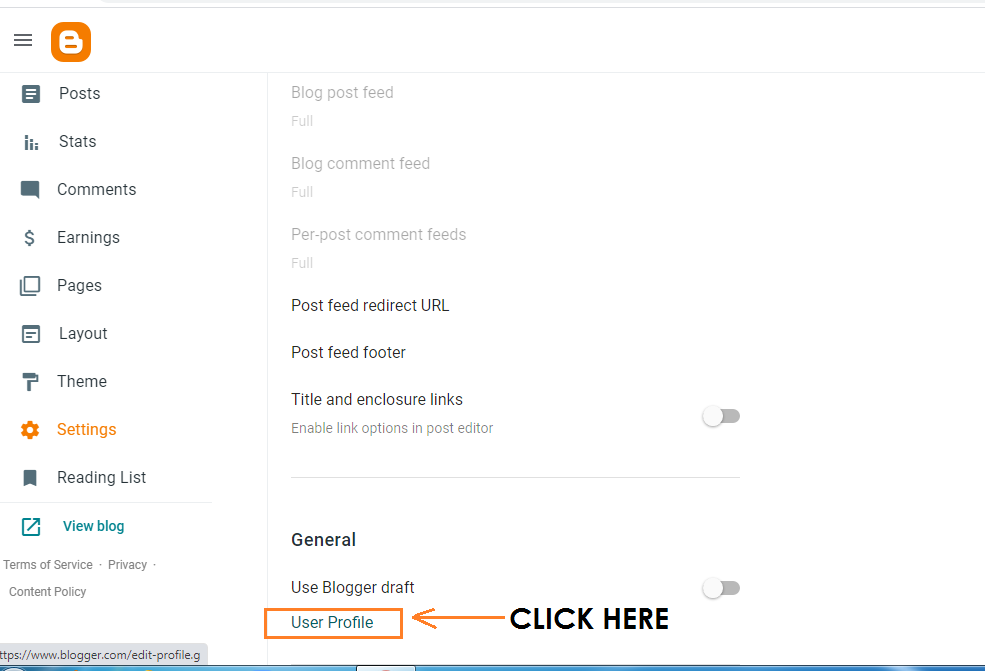 |
| EDIT USER PROFILE |
After you will be able to access your profile data where you can edit and save it.
Now I will show you what are the various things you can customize .
What is Blogger Profile:-
Blogger profile is just like your other social media profile which has the information about you. You can easily edit your blogger profile in the setting of your blogger.
How to Hide or Share your Blogger Profile:-
Under Privacy section, you will find the first option- Share my Profile. Checking this option will allows you to share your blogger profile and if you want to hide your blogger profile do not check it, leave it empty as shown below.
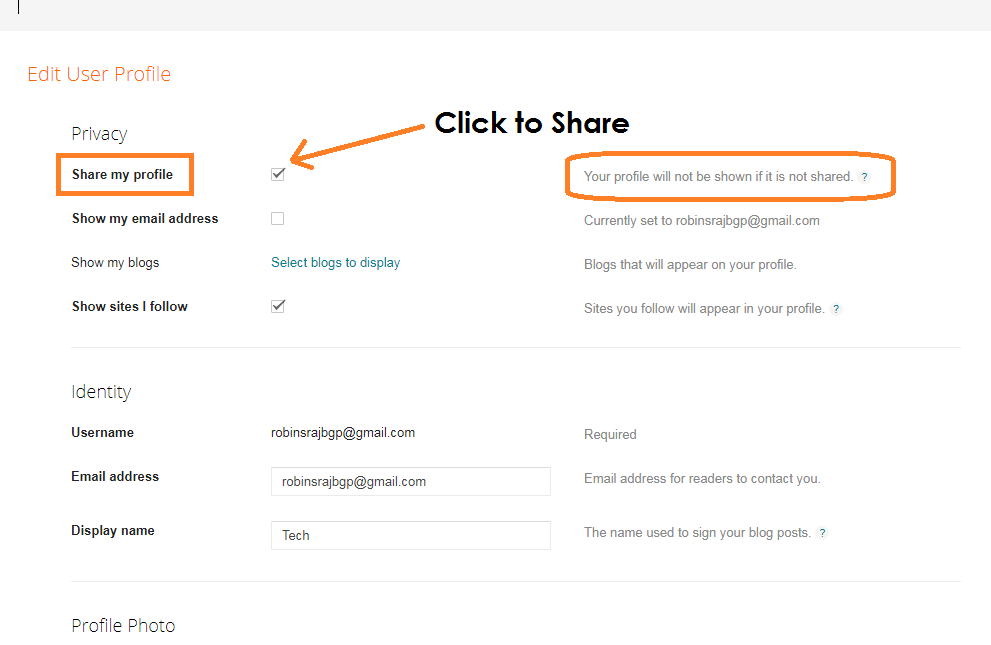 |
Share Blogger Profile
|
Next is show my
email address option which allow you to share your email address if you select it.
How to show single or multiple blogs at blogger profile:-
Most of the users have more than one blogs. If you want to show or hide your different blogs on your blogger profile, you can edit under option- Show my blogs .
How to change display name and email address of blogger profile:-
Under the identity section, you can easily edit or change your display name and display email address.
How to change Profile Photo :-
Under profile photo section, you can easily change or edit your profile picture.
How to change URL in Blogger profile
Under the general section you can change your site URL, your Favorite URL(wishlist URL), Gender .
Next you can Edit some of the things like:-
>Location
>Work
>Your Intro, Hobbies like favorite music, movies, books and your interests all to make your profile beautiful and fascinating
After all Click Save profile to save it. By this way you can edit your complete blogger profile. Hope you find it a easy way and if you feel any querries you can ask below in comment section.
THANK YOU.
Also Read:-

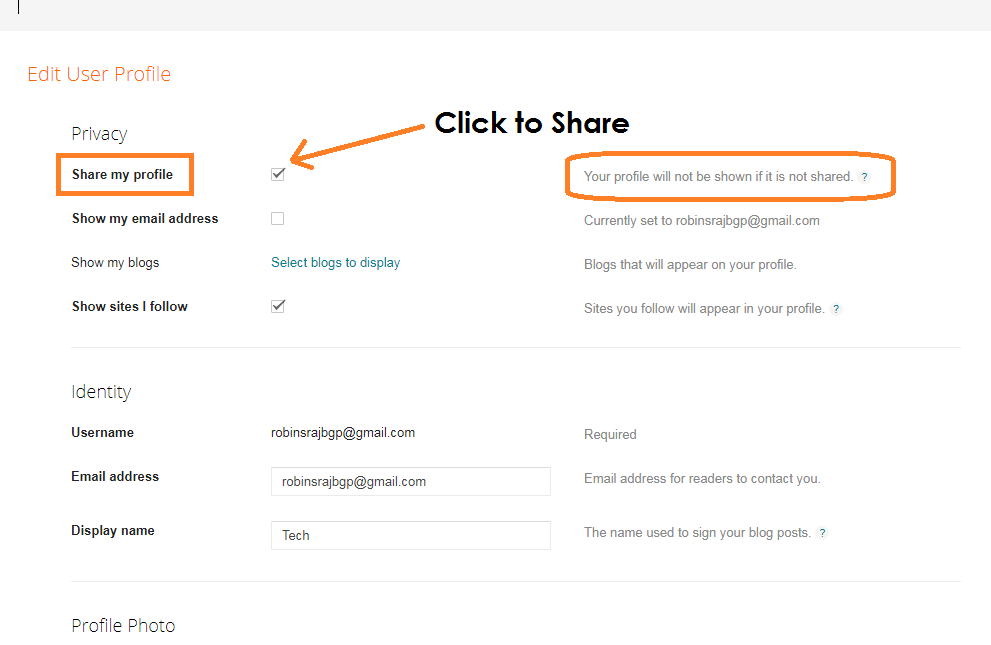
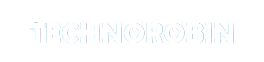
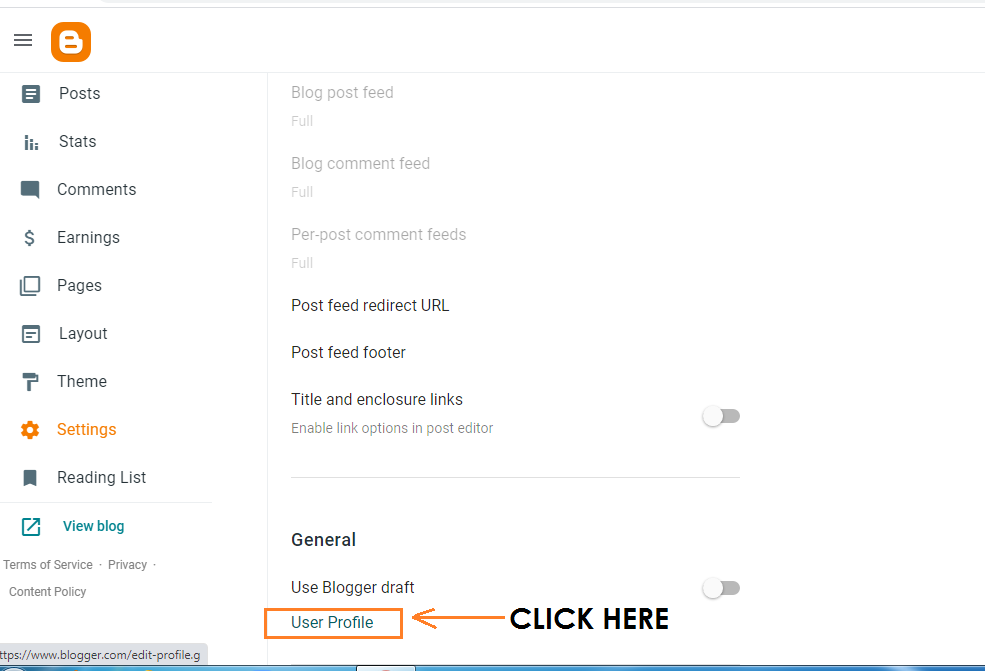
Post a Comment