You can easily boost your Laptop/PC by deleting temporary files that are of no use. Don't worry Nothing is going to happen to your system nor you any files will be deleted. These are just like Cache files that are of no use and it slow or hang your laptop.
It's just like we keep on clearing cache or some duplicate files in our phone to work smoothly. But in the case of computer we forget to delete the temporary or cache files.
So, here I will guide you step-by-step to delete these temporary files. follow every step given below -
Step 1- Go to windows tab and in the search files type run and click on the run option . OR you can open the dialog box directly by pressing win+R .
Step 2- In the run dialog box, type %temp% and then click OK or press ENTER.

Step 3- You will find so many files present, select all the files by pressing ctrl+A and then delete all these temporary files. If some files are not deleted, leave them no need to delete again and again.
Step 4- Then again go to windows tap search run and type temp in the run dialog box and you will find the temporary files, select the all files and delete it.
By performing these steps you system will be free from unwanted temporary files and your system will work faster than earlier.
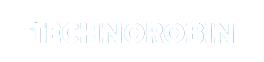


Post a Comment