Sometimes all the icons become same on our desktop or laptop. So there is no need to worry much about as I will guide you here to fix similar icons on your desktop. If all the icons become same, we are unable to open any software or file. This is because your all the software opens with one software.
So here are some easy steps to fix the same icon problem:
Step 1: Press Win+R button. A dialog box of Run as shown below will appear. Type regedit in that section and hit Enter.
Step 2: Under Computer go to HKEY_CURRENT_USER.
Step 3: Under HKEY_CURRENT_USER go to software.
Step 4: Under Software go to microsoft.
Step 5: Under microsoft go to windows folder.
Step 6: Under Windows folder go to Current Version.
Step 7: Under Current version go to explorer.
Step 8: Under explorer go to FileExts.
Step 9: Under FileExts go to .lnk folder.
Step 10: Now Under .lnk you will find a folder named UserChoice. Just Right click and delete that folder.
After following these steps just Restart your system and you will find that your problems are fixed.
Hope it helps you.
Thank You..
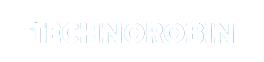
Post a Comment