HTML basically stands for HyperText Markup language. HTML is used to describe webpage design. Now the question arises that how to create a webpage using HTM? Is it easier to create webpage or not?
See basically everything becomes easy if you have proper command on it. HTML is one of the example. To start HTML you must know about all the HTML elements like <head>, <title>, <body>, <footer>, <br>, <p>, <style>, <th>, <h1>, <th>, <tr>, etc. I will explain here each elements and also all the basics to design a webpage using HTML.
To design and execute your HTML code you have to write in Notepad or Notepad++ or in any other editor. After writing the code you in Notepad you have to save it with file name .html . Some of the important elements used in HTML are:
- <head> - it starts the HTML and contains information about a webpage.
- <title> - it display the title of the webpage and it is very important element as it specifies your webpage topic.
- <body> - Under this all the elements like <p>, <h>, <a>, <img> are contained.
- <p> - It specifies paragraph. under this you can write your paragraph which you want to display on webpage.
- <br> - Very important if you have to change or move to next line of the page, because in HTML you cannot move to next line by just pressing Enter.
- <style> - It is used to change the style of the document like colour, font,etc.
- <h> it represents the heading of the webpage. <h1> represents the largest heading, <h5> represents the smallest heading.
So these were some of the important elements that are most common in HTML. You can design your HTML code using these elements. But again question arises how to write or start HTML code. So below I am providing a HTML codes from which you can understand how to write it:
To see the results copy these code in notepad and save it with .html. After that open it, it will open with your default browser.
Hope it Helps you....
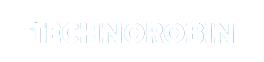

Post a Comment