What is OBS?
OBS(Open Broadcaster software) is a recording and streaming software available for Windows, MacOS and Linux. Generally OBS is known as OBS studio. Many YouTubers use OBS for screen recording and for streaming online games.
How to Download?
You can easily download OBS for your Windows, MacOS and Linux. Just visit- DownloadOBS and download according to your device.
How to use OBS?
After the installation of OBS you just have to add some sources to start recording.
Here are list of sources to add for Screen Recording:
- Add display capture source for the screen Recording.
- Then add Input Audio source for audio recording.
- Add Video Capture device. This will help you to record external video just like webcam.
- You can also add Desktop audio capture if you want to record audio using desktop microphone.
So these are some sources for screen recording set up.
Now the question arises that how to stream on YouTube using OBS. Streaming online games using OBS is an easy and better option. You just have to verify your YouTube channel with OBS software. The Verification period takes 24 hours. After 24 hours only you will be eligible to stream on YouTube.
How to stream Online on YouTube using OBS:
Here are some steps to stream online on YouTube:
- Go to settings of OBS software and click on stream.
- Select service as YouTube/YouTube Gaming and click on Get stream key.
- Make sure that you verified OBS with YouTube. And after the 24 hours your stream key will be generated.
- Since it takes 24 hrs to activate YouTube account for live streaming.
- After activation you can go live.
So OBS is easy and great to start stream because you cannot stream directly from YouTube since to stream directly from YouTube, one must have 1000 subscribers. But using OBS you can go live.
Hope it helps..
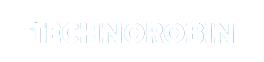

Post a Comment