Now you can start your Sbi Net Banking online at Home without Visiting to your Sbi branch. You can easily register online and get started quickly, if you have all the account details. Net banking is very popular in now-a-days as there is very less transaction charges and is used widely for all purposes transaction.
Many people worry while registering online because they think online registration i.e. providing bank details is unsafe but remember that sbi official site for registration is 100% safe. Just you have to be safe.
Steps to Start SBI Net Banking online at home are:-
- Go to the website link- onlinesbi. Hover over the Personal banking, below it click on the option Login. Then Click on Continue to Login.
- Beside or below username and password option, you will find New user/Register Here option, click on it.
- After that a new window will open where you have to fill the following bank account details:-
- Account No.
- CIF No.
- Branch code
- Select country
- Registered mobile number ( make sure that you enter the same mobile number registered with your bank account).
- Facility Required( select full transaction rights because it will enable you to transact maximum amount)
- Then Enter the text captcha and click on submit button.
- An OTP will be sent to your registered Mobile number, after the OTP verification your net banking account will be ready.
Then You have select Username and Password, make sure that you remember the username and password because everytime you have to enter while logging net banking and do not share your username and password with anyone.
Thank You!
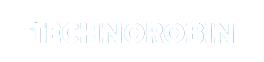

[…] Also Read:- How to start SBI Net banking online at Home. […]
ReplyDeleteoh i got it , this i want great simple post..
ReplyDeleteThanks Rakesh.
DeletePost a Comment