As there are various ways to delete google search history in your phone or computer. Google has enabled many features for the users benefit. And here is one of the method to clear your search history quickly.
How to delete search history?
You must know that all your gmail data and search data are saved on google. Whatever website you visit or search on your device. To delete search history on your mobile, perform these steps:
1: Search myactivity.google.com in your browser.
2: Make sure that you have already login your gmail account, else it will ask your gmail login.
3: Now you can see your all google activity i.e. your search history and you can delete it.
4: You will find a delete option beside filter by date and product.
You can delete your search history on the basis of your choice:
- Last hour: It will clear the search history of last hour.
- Last day : Clear the history of last day.
- All time: It will clear all search history and even this also provide you an option to delete the history based on your choice.
- Custom range :It allows to delete the search history within range of days.
So by this you can successfully clear your browsing history, as google care for their users by proving various new ways.
Hope it helps you. Thanks for Reading..
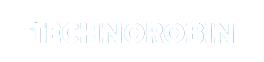

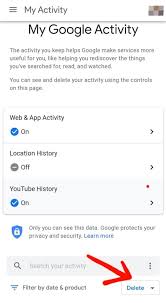
Post a Comment