Here I will Share with you that how to change the permalink or URL of the published post on blogger. Basically the problem is that as soon as you Publish you can't change or edit the URL/permalink of that post.
You can only change the permalink of your post until your post is available as a draft but as soon as you published them you will find that there is no option to customize your permalink. Below I will show you some simple steps to customize the permalink of the published post.
First of all Select the post whose permalink you want to change then click on the revert to draft option available on the right side as shown below:-
Now you will find that your post has been turned to draft. You will find that now you can edit your permalink. Just click on custom permalink amd edit according to your choice.
After you customise your permalink make sure that you publish your post to make it live on the Google search engine.
This way you can easily change/edit your URL or permalink of your published post.
Tags: change permalink,edit permalink,blogger permalink.
Also Read:- How much traffic required for adsense approval ?
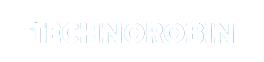


Post a Comment